Description of Font group buttons tools MS Excel 2016
Overview of Font group buttons Excel 2016
See Previous Post: Clipboard group Cut Copy Paste buttons Microsoft Excel 2016
In Microsoft Excel 2016, the Home Tab comprises of the Font group. Specifically, this group is second group after the Clipboard group; situated in ribbon from the top left side. Significantly, we mainly use the Font group Commands/Buttons/Tools in formatting, related to text and fonts.
Especially, changing fonts, increasing & decreasing font sizes, font color selection, are the tasks. And also, we might do the Cell Colors, applying various borders, making bold texts, italic and underlining too.
Furthermore, some of the buttons in this group is accompanied by a tiny down arrow. Some of the fonts are the Calibri font and the Times New Roman font etc; and so on.
Overview of Font group tools MS Excel 2016 – continued
Additionally, the Andale Mono font, the Arial font and the Comic Sans MS font are the other fonts etc. To emphasize, apart from these, also there are several other fonts too.
Moreover, this tiny arrow opens a drop down list of commands. Particularly, such as the buttons Font, the Font Size, and the Underline etc; have the drop down arrow.
In addition, the associated buttons are the Borders, the Fill Color and the Font Color. Lastly, Double Underline falls under Underline, Borders and Font have various borders & different fonts types.
Overview of Font group commands Microsoft Excel
- Font – Used to select font types from drop down list in excel.
- Font Size – Used to select font sizes from drop down list in excel.
- Increase Font Size – Used to increase font types in excel.
- Decrease Font Size – Used to decrease font types in excel.
- Bold – Used to make the text bold in excel.
- Italic – Used to make the text italic in excel.
- Underline – Used to underline the text in excel.
- Borders – Used to apply various borders type from drop down list in excel.
- Fill Color – Used to apply colors for cells in excel.
- Font Color – Used to apply and change font colors of texts in excel.
See Next Post: Alignment Group tools buttons commands Microsoft Excel 2016
Terms related to this Post:
Font-Group-in-Excel
Font-Group in Excel-2007
Font-Group-in-Excel-2010
Font Group-in Excel 2016
Font-Group-Commands in Excel

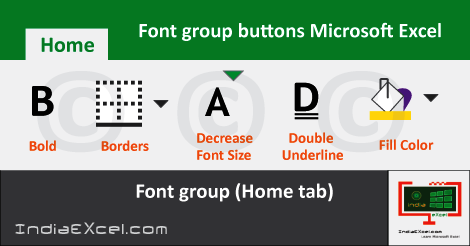

Stay Connected
Connect with us on the following social media platforms.