Alignment group tools buttons Microsoft Excel 2016
Commands of Alignment group Excel 2016
See Previous Post: Font group buttons tools description Microsoft Excel 2016
So, the third group after the Clipboard and the Font group; is the Alignment group in the Home Tab ribbon. It has more than 10+ buttons including in the drop down buttons. Above all, Alignment group buttons are useful in setting location, direction and rotation of the texts within a cell.
Especially, Top Align, Middle Align, Bottom Align buttons etc; sets alignment of the texts. Also, along with the Align Left, Center, Align Right buttons too. Moreover, are the Orientation, Increase Indent and Decrease Indent.
Additionally, the Orientation changes direction (i.e. rotates) of texts angle clockwise, angle anticlockwise etc. Also, the Wrap Text and the Merge & Center are the right most buttons in the Alignment group.
Particularly, the Orientation and Merge & Center buttons have tiny arrows i.e. drop down list menus. Further, these lists have the Vertical Text, the Rotate Text Up etc.
In addtion, are the Rotate Text Down, the Merge Across, the Merge Cells & Unmerge Cells tools. Finally, The Unmerge Cells button clears the already applied Merge & Center etc; in excel.
Summarized buttons/tools list of Alignment group
- Top Align – Aligns text of a cell at the Top in excel.
- Middle Align – Used to align text of a cell at the Middle in excel.
- Bottom Align – Align texts of a cell at the Bottom in excel.
- Align Left – Used to align text of a cell at the Left side/leftwards in excel.
- Center – Aligns text of a cell at the Center position in excel.
- Align Right – Used to align text of a cell at the Right side/rightwards in excel.
- Orientation – Rotates text of a cell direction i.e. vertically or horizontally etc. in excel.
- Decrease Indent – Used to shift text of a cell closer to the cell border in excel.
- Increase Indent – Shifts text of a cell away from the cell border in excel.
- Wrap Text – Used to wrap lengthy texts of a cell in multiple lines in excel.
- Merge & Center – Used to combine & center text of cells into a single large cell in excel.
See Next Post: Number group buttons tools Formats Microsoft Excel 2016
Terms related to this Post:
Alignment-Group Excel
Alignment-Group
Alignment Group-Commands
Alignment-Group-in Excel
Alignment Group in-Excel 2007
Alignment-Group in Excel 2010

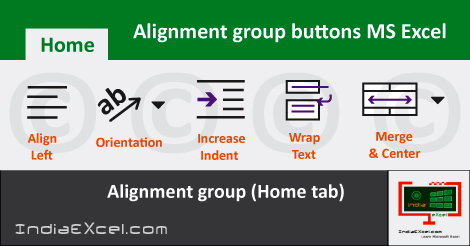

Stay Connected
Connect with us on the following social media platforms.