Language group Comments group buttons Review tab Excel
Language group Comments group tools tab MS Excel
See Previous Post: Proofing group Insights group Review tab Microsoft Excel 2016
So, the third and fourth group of the Review tab is the Language group Comments group. In the last post, the Proofing group and the Insights group were discussed. Also, we got to know about the Spelling tool, the Thesaurus button and the Smart Lookup button; in the previous post.
So, in this post we’ll discuss and know about these two groups i.e. Language group Comments group. The Translate button tool is part of the Language group of Review tab.
Further, the Comments group comprises of New Comment, Delete, Previous, Next and the Show/Hide Comment buttons. Additionally, the Show All Comments and the Show Ink tools commands are also available in the Comments group.
Language group Comments group MS Excel – continued
The Translate button in Language group helps users to change the language of selected text in a cell. Furthermore, New Comment button lets users to add a note on a cell about the content or document. Then, the Delete button deletes the selected comment in a cell.
While, the Previous and Next buttons helps to jump backward and forward on comments. The Show/Hide Comment command tool shows and hides comments of the current cell. Lastly, the Show All Comments button displays all the comments written in cell of worksheet. And, the Show Ink button tool displays or hides the ink on the current worksheet in Excel.
After this post, next we’ll discuss about on the last group of the Review tab. The Changes group is the last group of this tab. And, it has total six buttons. Some of they’re the Protect Sheet, the Protect Workbook and the Share Workbook buttons etc; and so on.
Language group Comments group commands Microsoft Excel
- Language
- Translate
- Comments
- New Comment
- Delete
- Previous
- Next
- Show/Hide Comment
- Show All Comments
- Show Ink
See Next Post: Changes group commands Review tab Microsoft Excel 2016

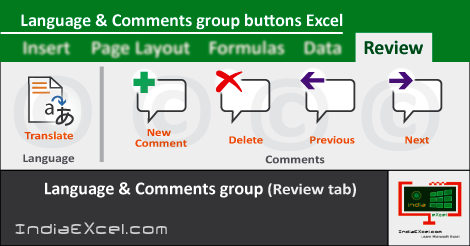

Stay Connected
Connect with us on the following social media platforms.