Orientation buttons of Alignment group Microsoft Excel
Orientation buttons of Home tab Excel 2016 See Previous Post: Align buttons Alignment group Home tab Microsoft Excel 2016 The Alignment group is one of the important groups of the Home tab. In the previous post, we’ve discussed the Align buttons of this group. Some of those are the Top Align, the Middle Align and the Bottom Align etc; […]

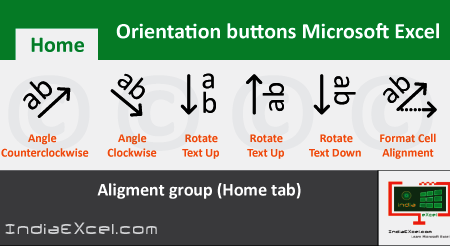
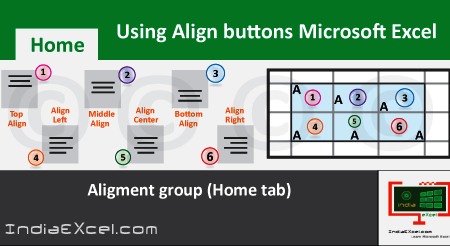
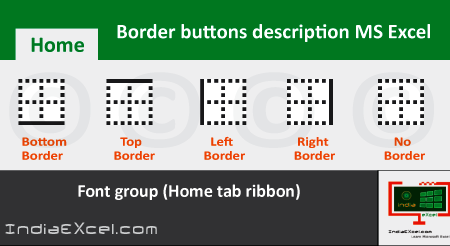
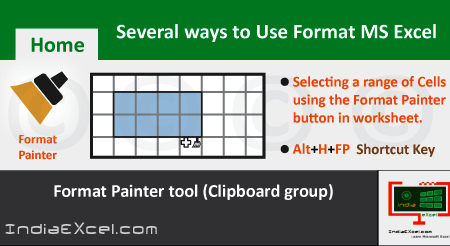
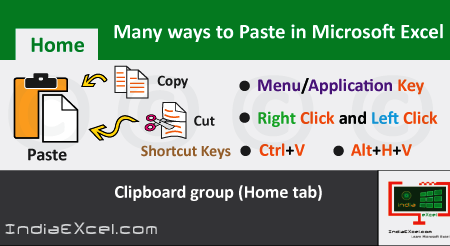
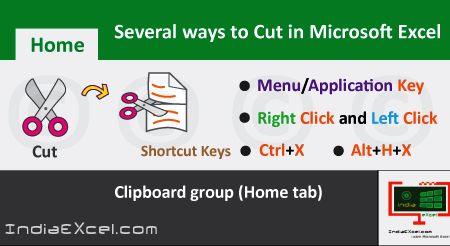

Stay Connected
Connect with us on the following social media platforms.