Number group buttons tools Formats Microsoft Excel
Number group tools commands Excel 2016 See Previous Post: Alignment Group tools buttons commands Microsoft Excel 2016 So, the fourth group is the Number Group of the Home Tab. Also, this group lies after the Clipboard, the Font & the Alignment groups in MS Excel. For instance, we could call the Number-group as the Formatting group as well. Above all, the Format as Table of the Styles Group is […]

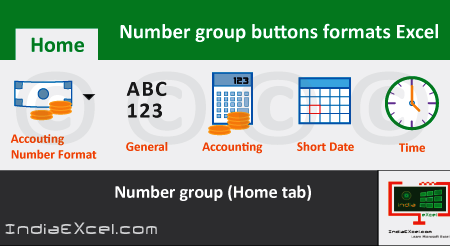

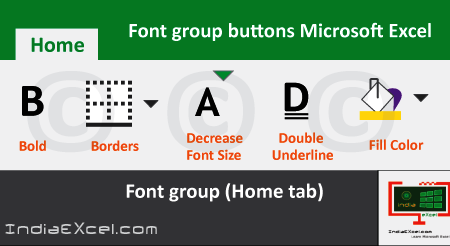

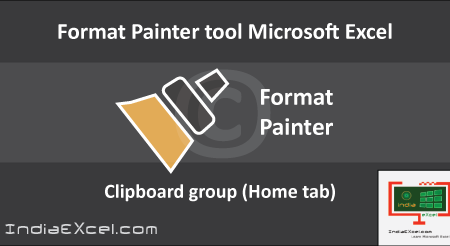
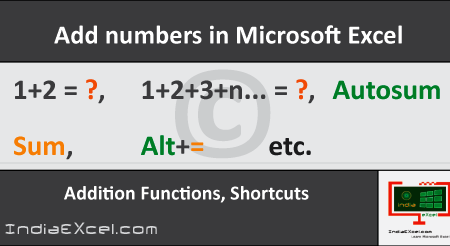

Stay Connected
Connect with us on the following social media platforms.