Calculation group buttons of Formulas tab Excel 2016
Calculation group tools of Formulas tab MS Excel See Previous Post: Formula Auditing group buttons Formulas tab MSExcel 2016 First of all, we’ve discussed about the Formula Auditing group, in the previous post. The Trace Precedents and the Trace Dependents buttons were part of the discussion. Also, are the Show Formulas, the Remove Arrows and the Error Checking buttons too. Further, the […]

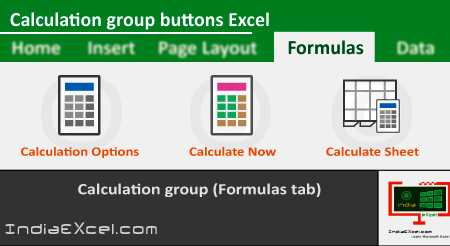
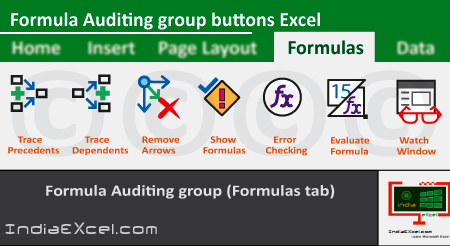
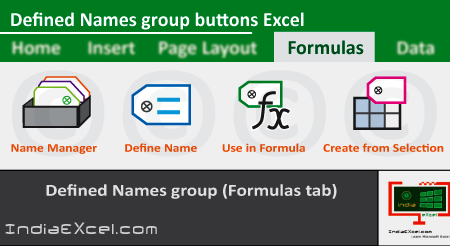
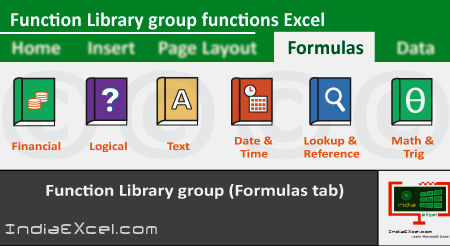
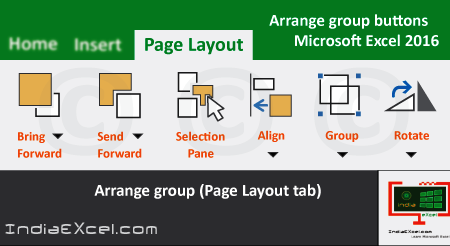
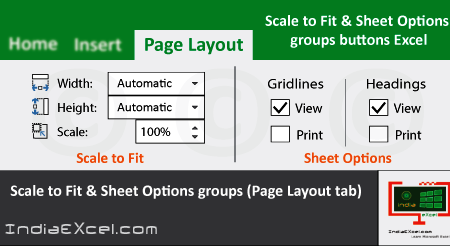

Stay Connected
Connect with us on the following social media platforms.