New Query button description of Get & Transform group Excel
New Query button overview of Data tab MS Excel
See Previous Post: Compatibility Web button functions Function Library MS Excel 2016
The Data tab ribbon has the Get & Transform group. So, the New Query button is part of this group. In this post, we’ll know further about this button. Also, this button has more other tools. To emphasize, the New Query button further extends to other buttons in Microsoft Excel 2016.
They are the From File, From Database, the From Azure and the From Online Services buttons etc. In addition, are the From Other Sources, the Combine Queries and the Data Catalog Search buttons etc. Moreover, are the My Data Catalog Queries, Data Source Settings and the Query options.
New Query button description Microsoft Excel – continued
The initial first six buttons of the New Query further has more tools. Firstly, the From File button has the From Workbook, From CSV, From XML, From Text and the From Folder buttons.
Secondly, the From Database button has the From SQL Server Database and the From Microsoft Access Datababse buttons etc. Also, are the From SQL Server Analysis Services Database, From Oracle Database and the From IBM DB2 Database buttons etc.
In addition, the buttons are the From MySQL Database and the From PostgreSQL Database etc. The rest other buttons are the From Sybase Database and the From Teradata Database etc.
Thirdly, the From Azure button has the From Microsoft Azure SQL Database and the From Microsoft Azure Marketplace buttons etc. Then, are the From Microsoft Azure HDInsight, From Microsoft Azure Blob Storage and the From Microsoft Azure Table Storage etc.
New Query button overview in MS Excel 2016
Fourthly, the From Online Services button has the From SharePoint Online List and the From Microsoft Exchange Online buttons etc. Additionally, are the From Dynamics CRM Online, From Facebook, From Salesforce Objects and the From Salesforce Reports buttons etc.
Further, the From Other Sources button has the From Web and the From SharePoint List buttons etc. And, the From OData Feed, the From Hadoop File (HDFS) and the From Active Directory buttons etc.
Moreover, are the From Microsoft Exchange, the From ODBC and the Blank Query buttons etc. Lastly, the Combine Queries button has the Merge, the Append and the Launch Query Editor buttons.
See Next Post: Data Validation button Data Tools group Microsoft Excel 2016

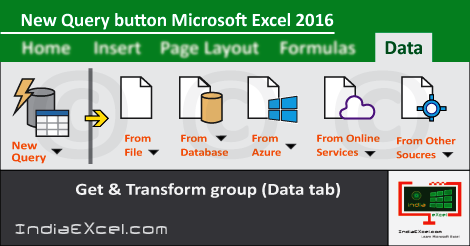

Stay Connected
Connect with us on the following social media platforms.