Compatibility Web button functions Function Library group MS Excel
Compatibility Web button functions Formulas tab Excel
See Previous Post: Cube Information button functions Function Library MS Excel 2016
Finally, the last two remaining are the Compatibility Web functions. So, these are part of the Function Library group. And, this is the first group of the Formulas tab ribbon. In the previous post, the Cube and Information button functions have been discussed.
Also, some of the functions from the Cube are the CUBESET and the CUBEVALUE etc; and so on. Then, the ERROR.TYPE, the ISEVEN, the ISNA and the SHEET etc; are the Information functions.
In total, these two have Twenty Seven (27) functions. The Compatibility button has total Thirty One (31) functions. And, the Web button has only Three (3) functions.
Compatibility Web button functions Microsoft Excel – continued
So, The Compatibility functions are the BETADIST, BETAINV and the BINOMDIST etc. Also, are the CEILING, the CHIDIST, the CHIINV, the CHITEST and the CONFIDENCE functions etc.
Further, are the COVAR, the CRITBINOM, the EXPONDIST, the FDIST and the FINV functions etc. Then, the the FLOOR, the FORECAST, the GAMMADIST, the GAMMAINV and the HYPGEOMDIST functions etc.
Furthermore, are the LOGINV, the LOGNORMDIST, the MODE and the NEGBINOMDIST functions etc. Moreover, are the NORMDIST, the NORMINV, the NORMSDIST and the NORMSINV functions etc. Lastly, the Web function are the ENCODEURL, the FILTERXML and the WEBSERVICE.
Compatibility Web button functions MS Excel 2016
Especially, the button functions of the Function Library group has been explained. The Financial, Logical, Text, Date & Time and the Lookup & Reference functions in separate posts.
Also the Math & Trig, Statistical and the Engineering functions etc; were discussed. And, lastly we’ve elaborated the rest two functions by this post.
Again, the New Query button will be the part of our discussion, in the post. So, this buttons has the From File, the From Database, the From Azure and the From Online Services buttons etc. In addition, are the From Other Sources, the Combine Queries and the Data Catalog Search buttons etc; and so on.
See Next Post: New Query button Get & Transform group Microsoft Excel 2016

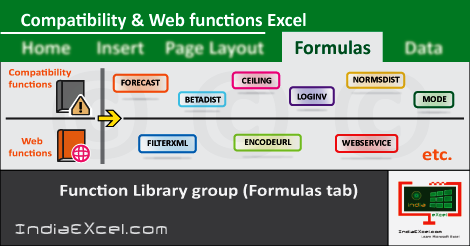

Stay Connected
Connect with us on the following social media platforms.