Advantages of Text Box over Cell content in Excel 2016
Benefits of Text Box in worksheet MS Excel
See Previous Post: Understand Quick Access Toolbar (QAT) Microsoft Excel 2016
In this post, we’ll know about the advantages of the Text Box. First of all, the Text-Box is part of the Text group. This group is present in the Insert tab ribbon. Also, the Text Box can be find inside the Shapes button. This button is part of the Illustrations group of the Insert tab as well.
Above all, the Text-Box comes under the Basic Shapes category of the Shapes button. In order to create a Text Box, let us see the steps.
- Firstly, click the Insert tab.
- Then, select the Text Box button from the Text group.
- Alternatively, or select the Text-Box from the Shapes button.
- Then, click anywhere on the worksheet.
- Also, we can click and drag with the Left Mouse Button.
- And, so the TextBox has been created.
Especially, the Text Box is a type of floating container, which holds texts. Whether, it is the Alphabet, Numeric, Special Character etc; and so on. The flexibility of dragging the Text-Box, anywhere on the worksheet is quite fascinating.
Advantages of Text Box in Microsoft Excel – continued
If the data in the cells is to moved; in comparison to the Text-Box, the movement will be slow. Also, the cells itself aren’t rotate to a certain angle. But, the Texts present in the cells is rotated, using the Orientation buttons.
Also, there are several other characteristics of the Text Boxes. The Text Box created by just single click is completely Transparent and has no borders. Additionally, the Text-Box could be scaled or rotated, just like any other shapes.
So, when we draw the Text-Box on the worksheet; the Drawing Tools tab shows up, at the Top of the Microsoft Excel window. The Drawing Tools tab has the Format tab under it. Significantly, these tabs which appear on the top, are for the additional support.
Lastly, the Drawing Tools helps to modify the various Shapes as per our requirements. The Drawing Tools has five groups. They are the Insert Shapes group and the Shape Styles group etc. Additionally, are the WordArt Styles group, the Arrange group and the Size group.
See Next Post: Using Flash Fill feature introduced from Microsoft Excel 2016

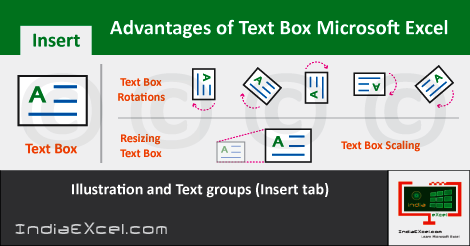

Stay Connected
Connect with us on the following social media platforms.