Mid function of Text functions in Microsoft Excel 2016
Mid function Formulas tab MS Excel 2016
Previous Post: Right function Function Library group Microsoft Excel 2016
The previous post was about on the Right function. It is part of the Text functions of the Formulas tab. Almost similar to the Left function, but a little bit different, it works from the right side. Ok, now let us know about a new function in this post.
Some of them are the BAHTTEXT, the CHAR, the SUBSTITUTE, the PROPER and the TRIM functions. This function is known as the Mid function. It is also a part of the Text functions category as well. And, already we’ve mentioned that, more than 20+ functions are present in this category.
Mid function Formulas tab MS Excel – continued
Alright, the Mid function helps to extract the characters or words, from the Middle of a text string. And, the Syntax of the Mid function is as follows,
Syntax: MID(text, start_num, [num_chars])
So, the input parameter “Text” here refers to select the cell which has the text in it. Further, the “Star_Num” i.e. the starting number is the counting of the word starting from the left to right direction.
It means that, if a cell has the word “New Mexico Mesothelioma Lawyer” text and the user wants to extract the “Mexico” word.
Mid-function Function Library group Excel 2016
Then, counting from the left direction, the first word of Mexico “M” is on the fifth position. Lastly, the “Num_Chars” or Number of Characters points out to the number, i.e. 3, 6 ,12, 7 upto n.
Next, now here we need to input the number “6” in order to extract the “Mexico” word. Because if we count, we know that it contains six letters.
Lastly, this was yet another essential function of Microsoft Excel. So, in sum, the Left function, Mid-function and the Right function extracts the left, middle (from in between) and the right of any text string.
See Next Post: Concatenate function of Text functions in Microsoft Excel 2016

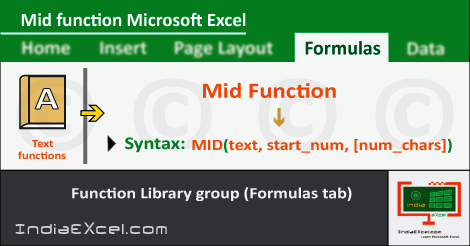

Stay Connected
Connect with us on the following social media platforms.