Using Format Painter tool button Microsoft Excel 2016
How to use Format Painter button MS Excel
See Previous Post: Add numbers addition Microsoft Excel 2016 (adding in excel)
The Format-Painter tool in Home tab ribbon is a fast & effective tool. Significantly, it helps excel users in saving lots of time in Microsoft Excel. Above all, the main role is to apply required formatting of one cell to multiple cells wherever required.
Furthermore, this tool is present in the first Tab (Home Tab) inside Clipboard Group. Hence, the prime importance of this Tool is self explanatory. Even more, the Cut, Copy and Paste buttons are also present along with this tool in the Clipboard group.
Format Painter tool Clipboard group Excel 2016 – continued
Additionally, the Cut button helps to cut and move content in workbooks. Next, Copy button lets users to copy data in spreadsheet/worksheets. While, Paste button helps to paste the content/data in MS Excel. Also, we could do frequent uses of this button, in many applicable areas in Excel.
Explicitly, if we click on the Format Painter button once (Single Left Mouse Button Click); activates it. And, after clicking or selecting and dragging with it, one time deactivates it. The button remains active until we use it for the first time. While, we release the left mouse click, it deactivates it.
But, by Double clicking makes makes this tool for continuous use; until and unless we press the “Esc” escape key. Lastly, let us know what are the uses of this tool in Microsoft Excel.
Format Painter command Home tab MS Excel 2016
- Apply outline border and cell color.
- Applying cell color outline border.
- Used to apply color font.
- Helps to increase font & decrease font.
- Used to apply wrap text and merge & center.
See Next Post: Clipboard group Cut Copy and Paste Microsoft Excel 2016
Terms related to this Post:
Format-Painter in Excel Shortcut
Format-Painter-Shortcut
Format-Painter in Excel Online
Format-Painter in Excel Mac
Format-Painter-Excel Definition
Format Painter Excel Shortcut

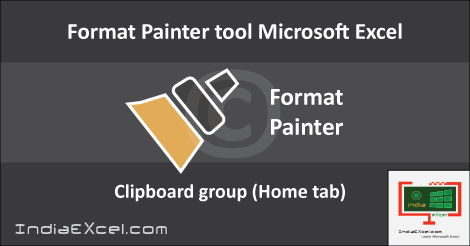

Stay Connected
Connect with us on the following social media platforms.