Scale to Fit group and Sheet Options group buttons Microsoft Excel
Scale to Fit group and Sheet Options group MS Excel
See Previous Post: Page Setup group buttons Page Layout tab MS Excel 2016
We’ve already discussed about the 1st (Themes group) and the 2nd (Page Setup group) in previous post. Now, we’ll know try to know about the Scale to Fit group and the Sheet Options group. These groups are part of the Page Layout tab ribbon. Also, the Scale to Fit group is third and fourth is the Sheet Options group in the Microsoft Excel 2016.
First of all, Scale to Fit group contains the Width, Height and Scale buttons tools. Next, Gridlines and Headings options contains View check box and Print check box on under each sides. So, the Gridlines, Headings, View and Print all are available in Sheet Options groups.
Scale to Fit group and Sheet Options group tools Excel
Especially relevant, the Width, Height & the Scale have Drop down buttons in the Scale to Fit group. Also, these buttons adjusts the width, height and scale ratio of the document worksheet.
So, the shortcut key for the Width button is “Alt+P+W“. In addition, for the Height button shortcut key is “Alt+P+H”. Particularly, the Width button shrinks width of printout to fit in a least possible amount of pages.
Similarly, using the Height button, users can shrink the height of printout; to fit in a least possible amount of pages. Furthermore, we can set up automatic adjustment of Width and Height by using Scale button tool. Also, the “Alt+P+X” is the shortcut key for the Scale button.
So, the View check box buttons shows the Rows, Column lines, Column headings and the Row numbers of worksheet. Then, the Print check box buttons prints the Rows, Column lines, Column headings and the Row numbers of worksheet.
Lastly, the View and the Print check boxes button makes documents more easier to read. It is because of the enabled lines, printed rows and the columns.
Scale to Fit group and Sheet Options group commands Excel
- Scale to Fit
- Width
- Height
- Scale
- Sheet Options
- Gridlines
- View
- Headings
- View
- Gridlines
See Next Post: Arrange group tools Page Layout tab Microsoft Excel 2016
Terms related to this Post:
Fit excel sheet on one page mac
How to fit excel sheet on one page 2016
Enlarge an excel spreadsheet for printing?
How to make excel spreadsheet bigger when printing
Get my excel spreadsheet to fill the whole page
How to stretch excel spreadsheet to full page

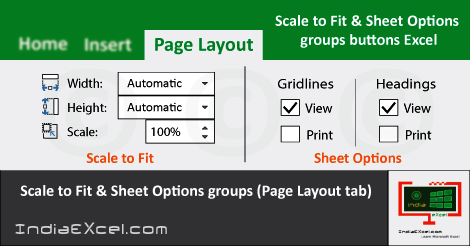

Stay Connected
Connect with us on the following social media platforms.