Get Transform group buttons of Data tab Microsoft Excel
Get Transform group tools of Data tab MS Excel
See Previous Post: Get External Data group buttons Data tab Microsoft Excel 2016
In the previous post, the Get External Data group has been discussed. Now, the second group which we’re going to know, is the Get Transform group. Also, the functions of the buttons in this group are almost similar to the Get External Data group.
The buttons of the first group perform the several important tasks. So, Some of the tasks are the Importing of data from sources like Access, Web, Text, SQL Server etc. But, users can view and create different queries to the Workbook and the Table, in the Get & Transform group.
Get Transform group buttons Excel 2016 ; Continued
Above all, this group has four buttons. Significantly, out of which the New Query button has the Drop down Menu list. The New Query, Show Queries, From Table and Recent Sources are the buttons of Get & Transform group. Further, the New Query tool extends to commands tools such as From File, From Database, From Azure, From Online Services.
Also, the From Other Sources, the Combine Queries and the Data Catalog Search buttons etc. Additionally, the buttons are the My Data Catalog Queries, the Data Source Settings and the Query Options. Firstly, the New Query helps to find, combine and connect data from multiple sources into one platform/place i.e. Excel Workbook.
Hence, users find it easy enough to project the newly created/assembled data by this way. Next, Show Queries tool helps to view the list of queries in the workbook. Further next, the From Table tool button creates a new query linked to the already selected excel table. Finally, Recent Sources command tool helps to connect and manage recent sources.
Get Transform group commands Microsoft Excel
- Get Transform
- New Query
- From-File
- From-Database
- From-Azure
- From-Online Services
- From Other Sources
- Combine Queries
- Data Catalog Search
- My Data Catalog Queries
- Data Source Settings
- Query Options
- Show Queries
- From Table
- Recent Sources
- New Query
See Next Post: Connections group buttons tools Data tab Microsoft Excel 2016

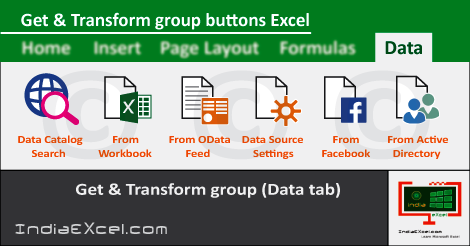

Stay Connected
Connect with us on the following social media platforms.