Function Library group of Formulas tab ribbon MS Excel
Function Library group buttons of Formulas tab Excel
See Previous Post: Arrange group buttons tools Page Layout tab MS Excel 2016
So, the next tab is the fifth tab i.e. the Formulas tab. The first group is the Function Library group of this tab. In this post, we’ll discuss about the buttons of this group. Also, this is one of the most used group because of the various different functions.
First of all, the Function Library group has the Insert Function, Autosum and the Recently Used buttons etc. Also, are the Financial, Logical, Text and the Date & Time buttons. Moreover, are the Lookup & Reference, Math & Trig and the More Functions. To emphasize, all other buttons have the Drop down Menu, except the Insert Function.
Function Library group buttons in MS Excel – continued
Significantly, the Insert Function shows a dialog box pop up. Here users can search for the various functions in this. Even more, the Autosum (Σ = Sigma sign) button has the Sum and the Average functions etc.
Also, are the Count Numbers, Max, Min functions and the More Functions button. Further, the Recently Used button shows the other Ten different recently used functions. It also has the Insert Function button as well. All the rest other buttons have their own functions types.
Notably, these are the Financial, Logical, Text and the Date & Time functions etc. Additionally, are the Lookup & Reference, Math & Trig functions and the More Functions button.
The More Functions button extends to the Statistical and the Engineering functions etc. Also, are the Cube, Information, Compatibility and the Web functions. Lastly, the Statistical functions’re used in the statistics tasks. While the Engineering functions are used in engineering tasks.
Function Library group commands Microsoft Excel
- Function-Library
- Insert Function
- Autosum
- Recently Used
- Financial
- Logical
- Text
- Date & Time
- Lookup & Reference
- Math & Trig
- More Functions
- Statistical
- Engineering
- Cube
- Information
- Compatibility
- Web
See Next Post: Defined Names group buttons Formulas tab Microsoft Excel 2016

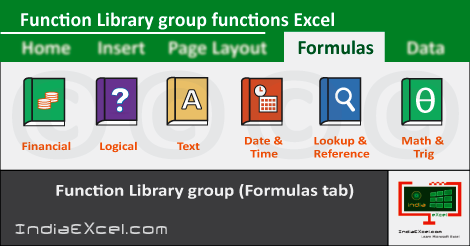
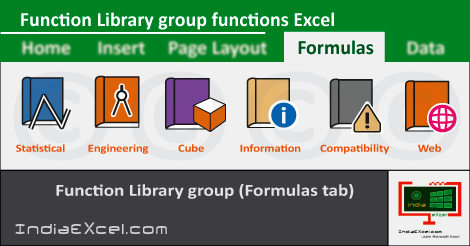

Stay Connected
Connect with us on the following social media platforms.