Calculation group buttons of Formulas tab Excel 2016
Calculation group tools of Formulas tab MS Excel
See Previous Post: Formula Auditing group buttons Formulas tab MSExcel 2016
First of all, we’ve discussed about the Formula Auditing group, in the previous post. The Trace Precedents and the Trace Dependents buttons were part of the discussion. Also, are the Show Formulas, the Remove Arrows and the Error Checking buttons too.
Further, the buttons were the Evaluate Formula and the Watch Window. In this post, we’ll know about on the buttons of the Calculation group. So, the buttons of this group helps to set the calculation type for the workbooks.
In the first place, the Formulas tab has this group. Above all, this group has three buttons. So, they are the Calculation Options button. And, the rest other buttons are the Calculate Now and the Calculate Sheet.
Calculation group commands in Excel 2016 – continued
The Automatic and the Manual calculations are the features of this group. Also, the Calculation Options has the Automatic Except for Data Tables button; as a part of the Drop down Menu. These commands helps to choose and set the type of the calculation appropriate for the formulas.
The Automatic drop down helps to set the programmed calculation. The Automatic Except for Data Tables helps to set the programmed calculation for the sheet. And, it helps to set the calculation to manual for the Data Tables.
While, the Manual helps to enables the manual calculations for the formulas. It means the users will have to calculate the outcome result of the formula by doing a self review. So, the Calculate Now helps to compute the entire workbook. Lastly, the Calculate Sheet helps to compute the formulas of the sheet.
The next will be a part of explanation about the Data tab ribbon. So, the buttons of the groups of this tab, shall be discussed. And, some of the buttons from all the groups are the Sort, Filter, Consolidate, Flash Fill buttons etc; and so on.
Calculation group of Formulas tab Microsoft Excel
- Calculation
- Automatic
- Automatic Except for Data Tables
- Manual
- Calculate Now
- Calculate Sheet
See Next Post: Get External Data group buttons Data tab Microsoft Excel 2016

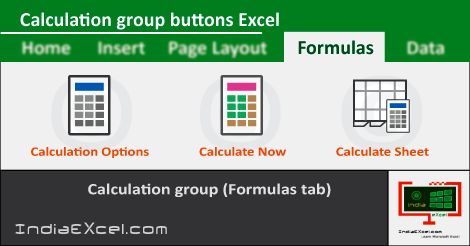

Stay Connected
Connect with us on the following social media platforms.