Insert Tab Add-ins group buttons Microsoft Excel 2016
Add-ins group buttons of Insert tab Excel 2016
See Previous Post: Illustrations group buttons tools Insert Tab Microsoft Excel 2016
In the first place, the third group after the Tables group, and the Illustrations group is the the Add-ins group. Notably, the Insert Tab has the Add-ins group buttons. Also, this group requires the web connectivity for showing the results.
So basically, the Add-ins are the software components; that inserts enhances new features in the Microsoft Excel. Especially, users achieve avoiding the repetitive tasks and errors with the help of the add-ins. In addition, with the add-ins help in saving the time.
Add-ins group buttons tools MS Excel 2016
Firstly, this group has the Store (Browse Office Store), the My Add-ins, the Bing Maps and the People Graph Apps buttons. Secondly, the Store App is online based and requires the internet connectivity. Hence, we can download various Apps from the Store App, for certain tasks.
Thirdly, the My Add-ins button has the Recently Used Add-ins and the Other Add-ins sections. Again, this button also has the Drop down Menu.
Then, the See All option lies under the first section. While the Manage Other Add-ins under the second section. Further, we also see the installed list of the Add-ins, in the My Add-ins button.
Fourthly, the Bing Maps shows locations on world map picture; based on Excel data, using the Internet Connectivity. Lastly, the People Graph and the Bing Maps Apps displays the result on the sheet; after selecting a tabular or range type data.
Add-ins group commands of Insert Tab Excel
- Store – An online Office Store for Browsing and Apps downloading in Microsoft Excel.
- My Add-ins – Shows list of inserted Add-ins and their management in Microsoft Excel.
- Bing Maps – Plot locations on a World Map using Web connectivity based on data in Excel.
- People graph – Transform cold data into a pictorial graphical image with few clicks in Excel.
See Next Post: Charts group buttons commands Insert Tab Microsoft Excel 2016
Terms related to this Post:
Office add-in commands
Excel add ins
Add in commands in the office ribbon
Office add-ins
Excel web add ins
Office add-ins store

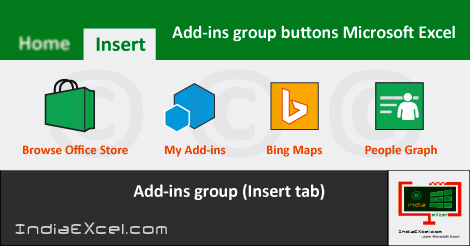

Stay Connected
Connect with us on the following social media platforms.