Description of Font group buttons tools MS Excel 2016
Overview of Font group buttons Excel 2016 See Previous Post: Clipboard group Cut Copy Paste buttons Microsoft Excel 2016 In Microsoft Excel 2016, the Home Tab comprises of the Font group. Specifically, this group is second group after the Clipboard group; situated in ribbon from the top left side. Significantly, we mainly use the Font group […]

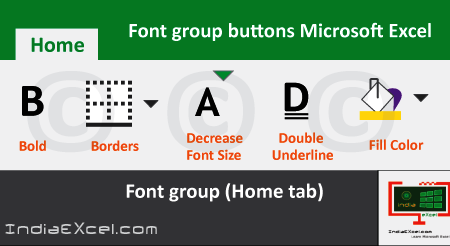

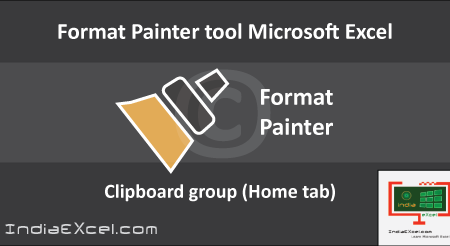
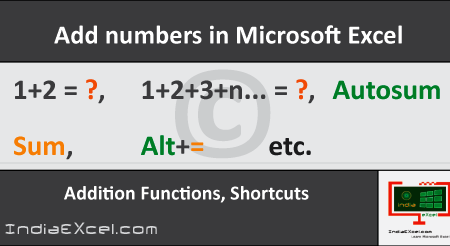
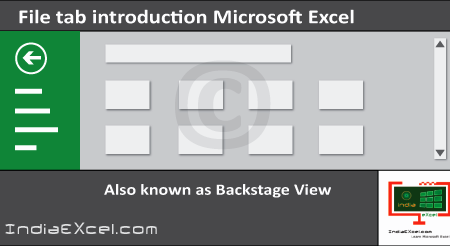

Stay Connected
Connect with us on the following social media platforms.