Use Apply Conditional Formatting in worksheet MS Excel
How to Use Apply Conditional Formatting MS Excel See Previous Post: Create Charts from data worksheet Microsoft Excel 2016 As we know that, the Styles group has the Conditional Formatting button. So, we’ll know How to Use Apply Conditional Formatting in a worksheet, in this post. This button has total Eight buttons. Some of them’re the […]

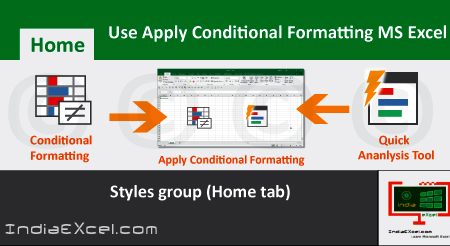
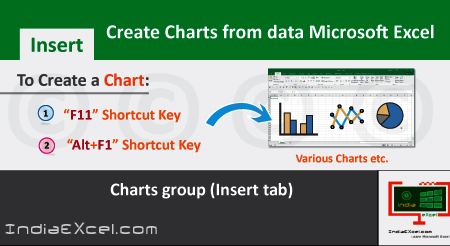
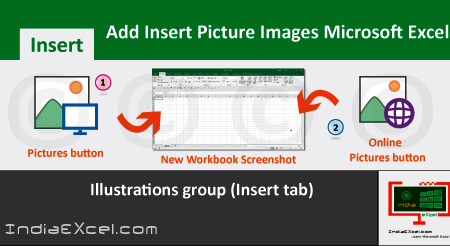
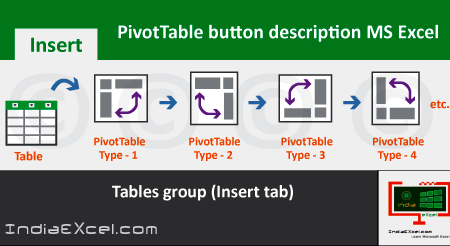
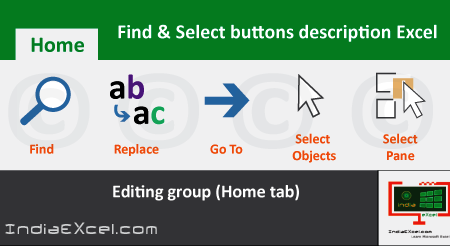
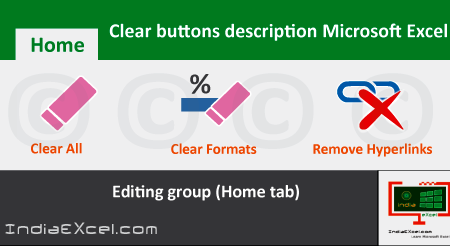

Stay Connected
Connect with us on the following social media platforms.