Workbook Views group buttons of View tab ribbon MS Excel
Workbook Views group tools of View tab Excel 2016
Previous Post: Changes group buttons tools Review tab Microsoft Excel 2016
First of all, the first group of the View tab ribbon is the Workbook Views group. In this post, we’re going to know about the seventh (7th) tab ribbon’s group. Also, we’ve already discussed all the tab ribbon’s from 1st to 6th groups.
So, the Home tab, the Insert tab and the Page Layout tab etc; are the first six groups. Also’re the Formulas tab, the Data tab and the Review tab. Significantly, the Workbook View group buttons helps users to set and adjust view of workbook Page. And, the Workbook Views group has four buttons.
Especially, the Normal and the Page Break Preview are the buttons of the Workbook View group. In addition, are the Page Layout and the Custom Views buttons of the Workbook View group.
Workbook Views group buttons Excel – continued
The Normal button helps to see the Excel Worksheet document in normal view. Then, the Page Break View tool helps to observe where the page breaks would appear; when the document is going to be printed.
Moreover, the Page Layout button helps to see how any excel document will look like before going to be printed. Lastly, the Custom Views helps to save the current display & print settings as a custom view; so that users could quickly apply the print settings in future.
Most noteworthy, in the next post, we’ll discuss about the buttons of the further two groups. They’re the Show group and the Zoom group. Specifically, in total there are total seven buttons including the two groups. Some of the Show group’s buttons’re the Ruler check box button and the Formula Bar check box button etc; and so on. Also, the Zoom button, the 100 % button etc; are the buttons of the Zoom group.
Workbook Views group commands Microsoft Excel
- Workbook Views
- Normal
- Page Break Preview
- Page Layout
- Custom Views
See Next Post: Show group Zoom group buttons View tab Microsoft Excel 2016

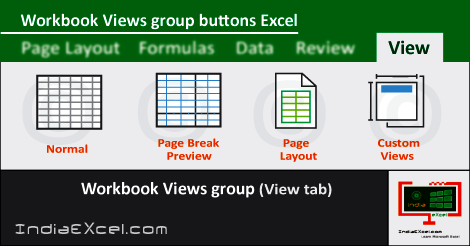

Stay Connected
Connect with us on the following social media platforms.