Shapes button description of Illustrations group MS Excel
Shapes button tools Illustrations group Excel
See Previous Post: Conditional Formatting tools buttons Microsoft Excel 2016
To emphasize, we’ve discussed about the Shapes button, in one of the prior posts. A brief description had been done, while discussing about on the buttons of the Illustration group. But, in this post, we’ll elaborate further on the Shapes button of this group.
First of all, the Insert tab ribbon consists of the Illustrations group. This group lies in the second position, after the Tables group in Excel. So, the Illustration group contains five buttons.
And, they are the Pictures, the Pictures Online and the Shapes buttons etc. Also, are the Insert a SmartArt Graphic and the Take a Screenshot buttons respectively.
Out of the five buttons, two have Drop down Menu lists. Explicitly, the Shapes and Take a Screenshot buttons are the ones with drop down Menu lists. So, this is the Shapes button, that already we’ve talked about on.
Shapes button commands overview Microsoft Excel
Particularly, the Shapes button has nine categories of shapes. The categories are (1) Recently Used Shapes, (2) Lines, (3) Rectangles, (4) Basic Shapes etc. Also, the (5) Block Arrows, (6) Equation Shapes, (7) Flowchart, (8) Stars and Banners & (9) Callouts are the remaining categories.
Recently Used Shapes, Lines and Rectangles categories Excel
Firstly, the Recently Used Shapes category shows a list of already used shapes. Secondly, the Lines category have various shapes related to line types. For example, the Line Arrow and the Connector Elbow etc.
Further, are the Curve and the Freeform Shape etc; and so on. Thirdly, the Rectangles category consists of rectangular shapes. The Rounded Corner Rectangles, Top Corners Snipped Rectangle etc; are some of the rectangular shapes.
Basic Shapes category Microsoft Excel 2016
Next, the Basic Shapes category includes the Oval and the Smiley Face etc. In addition, also the shapes are the Heart, the Sun and the Cloud etc. Further, the Block Arrows category has various related to arrow shapes. For example, the Quad Arrow, the Chevron Arrow, the Left-Right Arrow and the Callout Arrow etc.
Equation Shapes and Flowchart categories Excel
Furthermore, the Equation Shapes category comprises of Mathematical shapes. For example, the Plus sign, Minus sign, Multiplication sign, Division sign etc.
Then, the Flowchart category has shapes associated to Flowchart Diagram. Significantly, the Flowchart Process, the Flowchart Connector and the Flowchart Sort etc; are some of the shapes.
Stars and Banners & Callout categories MS Excel
Finally, the Stars and Banners category contains Five Point Star, Eight Point Explosion Star, Wave shapes etc. Lastly, the Callouts category consists of shapes such as Thought Bubble Cloud, Callout Line, Speech Bubble Rectangle etc; and so on.
See Next Post: Insert SmartArt Graphic buttons categories overview MS Excel 2016

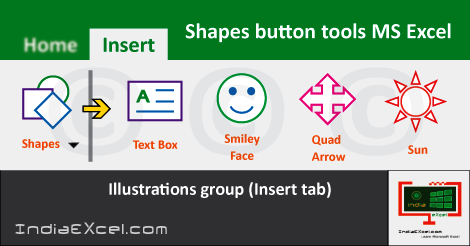

Stay Connected
Connect with us on the following social media platforms.