Lookup Reference button functions of Function Library group Excel
Lookup Reference button functions MS Excel 2016
See Previous Post: Date Time button functions Function Library group MS Excel 2016
In the first place, the previous post explained about the Date Time button functions. Also, the Function Library group has the Date Time button. This group is part of the Formulas tab ribbon. So, some of the functions discussed were DAYS360, ISOWEEKNUM and the NETWORKDAYS etc; and so on.
Now, in this post, we’ll know about the Lookup Reference button functions. So, this button is part of the Function Library group. Also, this button has nineteen functions.
These are ADDRESS, AREAS, CHOOSE, COLUMN, COLUMNS and the FORMULATEXT functions etc. Additionally, the functions are the GETPIVOTDATA, HLOOKUP, HYPERLINK and the INDEX etc.
Again, the INDIRECT, LOOKUP, MATCH, OFFSET and the ROW functions etc. And, the rest of the functions are, the ROWS, RTD, TRANSPOSE and the VLOOKUP etc.
Lookup Reference button functions Excel 2016 – continued
Notably, the functions often used, are the VLookUp, Hyperlink, Index and the Match. Alright, so let us move on to our topic of this post. First of all, the ADDRESS function makes a cell reference as text, given stated row and column numbers.
Secondly, the AREAS function shows the number of areas in a reference. Especially, An area is a range of adjoining cells or a single cell. Thirdly, the CHOOSE function selects a value from a list of values, based on an index number.
Fourthly, the COLUMN function displays the column number of a reference. Next, the COLUMNS function shows the number of columns in an array or reference. Then, the FORMULATEXT function displays a formula as a string. Further, GETPIVOTDATA function extracts data stored in a PivotTable.
The HLOOKUP function sees for a value in top row of a table, and shows value in the same column. Furthermore, the INDEX function shows a value at the intersection of a precise row and column, in a specified range. Again, the INDIRECT function displays the reference stated by a text string.
Lookup Reference button functions Microsoft Excel 2016
Even more, the LOOKUP function sees up a value, either from a one-row or one-column range or from an array. The MATCH shows comparative position, of an item in an array, that matches a specified value in a specified order. Again, the OFFSET function displays a reference to a range, from a given reference of Row & Columns.
Moreover, the ROW function shows the row number of a reference. Then, the ROWS button displays the number of rows in a reference or array. Next, the RTD function fetches real-time data from a program that supports the COM automation.
Lastly, the TRANSPOSE function changes a vertical range of cells to a horizontal range, or vice versa. Finally, the VLOOKUP function sees for a value in the leftmost column of a table. And then returns a value in the same row, from a specified column.
See Next Post: Math Trig button functions Function Library group MS Excel 2016

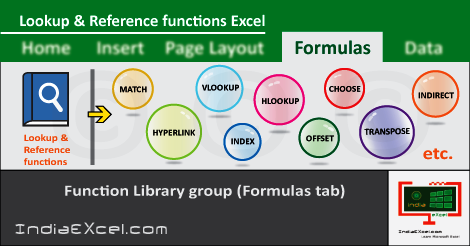

Stay Connected
Connect with us on the following social media platforms.