Logical button functions of Function Library group Microsoft Excel
Logical button functions Insert tab MS Excel
See Previous Post: Financial button functions Function Library group MS Excel 2016
In the last post, we knew about the Financial button functions. This button in Function Library group is part of the Insert tab. So, the functions were fifty five of them. They are used in tasks related to finance in Microsoft Excel. Some of the functions were AMORLINC, CUMPRINC, DURATION, EFFECT and the FV etc; and so on.
After the Financial, next is the Logical button functions. It is also a part of the Function Library group. This button has nine functions in total. Especially, these are AND, FALSE, IF, IFERROR and the IFNA etc. Also, the NOT, OR, TRUE and the XOR are the rest of them.
Logical button functions of Function Library Excel – continued
The Logical button functions are based on the logic. Also, the logical operators are used. These are, the Less than (<), Greater than (>), Equal To (=) and the Not Equal To (<>) etc. Additionally, are the Less Than Equal To (<=) and the Greater Than Equal To (>=).
Notably, the Equal To Less Than (=<) or the Equal To Greater Than (=>) is an invalid operator. Hence, use of the “Equal To operator” before the “Less or Greater Than”, shouldn’t be done.
So, now let us jump on the main topic of this post. Firstly, the AND function checks for arguments whether TRUE or not. Secondly, the FALSE function returns with false for the logical values. Thirdly, the IF checks whether a condition is TRUE or FALSE and returns the answer accordingly.
Logical button functions of Function Library MS Excel 2016
Next, the IFERROR helps users to hide the result errors. These are errors might be from other functions. Also, we could temporarily provide with our own results in place of the errors.
Further, the IFNA displays the value specified by user, if the result of function is #N/A. Furthermore, the NOT function changes the result to True with False and False with True.
Even more, the OR helps users to with a result, checking whether argument is True or False. Moreover, the TRUE function displays with a logical value True. Lastly, the XOR shows with a logical ‘Exclusive Or’ for all the provided arguments.
See Next Post: Text button functions Function Library group Microsoft Excel 2016

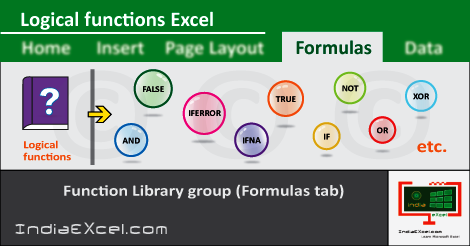

Stay Connected
Connect with us on the following social media platforms.