Forecast group Outline group of Data tab MS Excel 2016
Forecast group Outline group buttons Excel 2016
See Previous Post: Data Tools group buttons tools Data tab Microsoft Excel 2016
In this post, we’ll have a discussion on the last two groups of Data tab. The Forecast group Outline group are the last two groups of Data tab in Microsoft Excel.
Already, the first five groups were discussed, in the prior posts individually. So, the five groups are the Get External Data group and the Get & Transform group etc. Also, are the Connections group, the Sort & Filter group and the Data Tools group.
The important features such as the Importing of data and the Query creation etc; have been discussed already. In addition, were the Connections linking, the Filtering & Sorting data features, as part of the discussion. So, now we’ll know about on grouping of row columns, forecasting and the analysis for formulas, in this post.
Forecast group Outline group buttons Excel – continued
Firstly, the buttons of the Forecast group are the What-If Analysis button and the Forecast Sheet button. Additionally, the Scenario Manager, Goal Seek and the Data Table buttons are part of the What-If Analysis drop down menu.
Then, the Outline group has the Group, the Ungroup, the Subtotal, the Show Detail and the Hide Detail buttons commands. What-If Analysis button helps users with various values for formulas in the sheet; using the Scenario Manager, the Goal Seek and the Data Tables.
Further, the Forecast Sheet button helps to create and preview various options; for a new worksheet to predict the data trends. Even more, the Group and Ungroup commands buttons helps to group rows or columns, ungroup previously grouped range of cells.
Moreover, the Subtotal button tool calculates rows of data by inserting subtotals and totals quickly. Lastly, the Show Detail button expands a collapsed group of cells. And, the Hide Detail button helps users to collapse a group of cells.
Forecast group Outline group tools Microsoft Excel
- Forecast
- What-If Analysis
- Scenario Manager
- Goal Seek
- Data Table
- Forecast Sheet
- What-If Analysis
- Outline
- Group
- Auto Outline
- Ungroup
- Clear Outline
- Subtotal
- Show Detail
- Hide Detail
- Group
See Next Post: Proofing group Insights group Review tab Microsoft Excel 2016

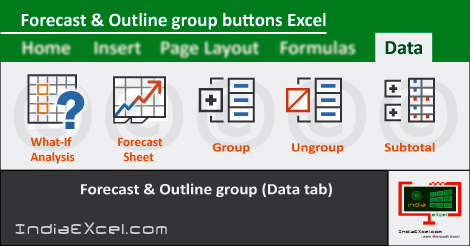

Stay Connected
Connect with us on the following social media platforms.