Home tab groups button shortcuts Microsoft Excel 2016
Home tab groups shortcuts MS Excel 2016 See Previous Post: XML group buttons tools Developer tab Microsoft Excel 2016 Undoubtedly, users often use Home tab groups shortcuts of commands present in groups. Hence, the assigned shortcuts keys are important to remember. So, Home is the first most tab of the Ribbon in Excel. Specifically, all the group’s […]

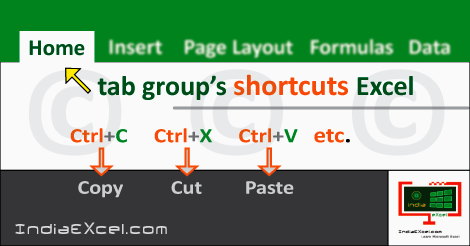


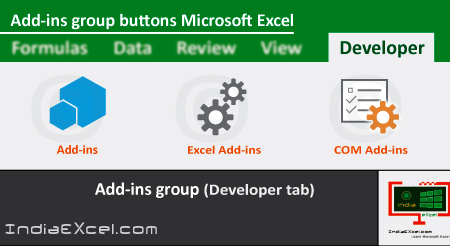
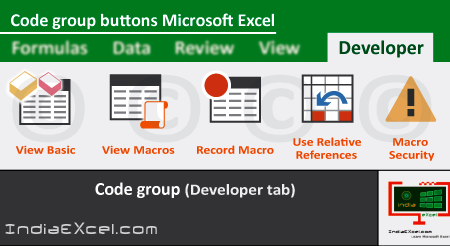
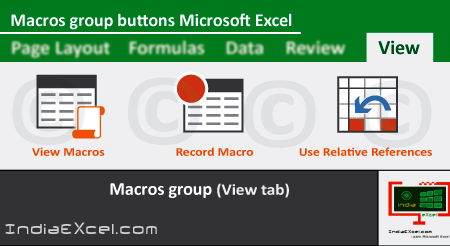

Stay Connected
Connect with us on the following social media platforms.