Right function of Formulas tab in Microsoft Excel
Right function of Text functions Excel 2016
Previous Post: Left function of Formulas tab in Microsoft Excel 2016
The Right function in Excel gets the right side numbers, characters, alphabets or texts by entering number of characters in the function, desired by the user to extract from any cell.
Significantly, in this post, we’ll now get to know about the Right function. It works just opposite to the Left function as mentioned in the previous post. And, it is present in the Formulas tab under the Text functions category. Apart from this, there are various other functions too.
So, the last post described about the Left function of the Formulas tab. It helps Excel users to extract the left most words or characters from a text string. Also, even it works for the numbers present inside a cell. Hence, this function is quite useful, and just reverse of the Right-function.
Right function of Text functions MS Excel – continued
The CONCATENATE, the FIXED, the FIND, the NUMBERVALUE and the UNICODE are some of the other text functions. So, the Right function is as important as the Left function. Nevertheless, let’s jump to the Syntax of the Right function.
Syntax: RIGHT(text, [num_chars])
To enumerate, the first parameter “Text” points the user to select the cell which contains the text string. After this, the “Num_Chars” or Number of Characters signifies the number, i.e. 1, 5 ,9, 4 upto n. So in short, select the cell and input the desired number and press Enter.
Right function of Text functions Microsoft Excel 2016
Suppose, if a cell has a the word “Mesothelioma Litigation” present inside it. And, the user’s requirement is to extract the last “10” characters from the total words. Therefore, for the “Text” input, the user will have to select, the cell having the word in it.
Next, type the number 10 for the “Num_Chars” for the last input. Finally, the output result answer will be “Litigation“. And, the word “Mesothelioma ” including the one space character is removed. Similarly the last “3” words “Bitcoin BTC” using this function will give us the output as “BTC”.
Overall, the Right-function and the Left-function are like the Right and Left Hands of a user.
See Next Post: Mid function of Formulas tab in Microsoft Excel 2016

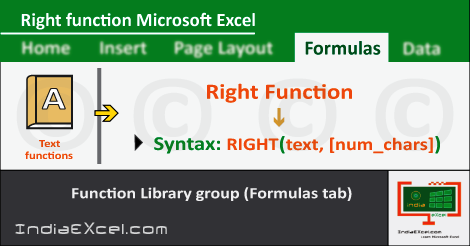

Stay Connected
Connect with us on the following social media platforms.