Formula Auditing group buttons of Formulas tab Microsoft Excel
Formula Auditing group tools MS Excel 2016
See Previous Post: Defined Names group buttons Formulas tab Microsoft Excel 2016
We’ve discussed about on the Defined Names group, in the previous post. And before that, we got to know about on the buttons of the Function Library group. So, now in this post, we’ll have an overview of the tools of the Formula Auditing group. The Formulas tab has this group.
The inspection, survey, or the review of the tasks done is known as Auditing. So, this group has the collection of various such tools. Because these are necessary for the checking purposes. The review of the formulas, errors and their evaluation are achieved by the buttons of this group.
In this first place, the Trace Precedents, Trace Dependents and the Remove Arrows etc; tools are part of this group. Also, are the Show Formulas and the Error Checking buttons etc. Additionally, the buttons are the Evaluate Formula and the Watch Window. The Remove Arrows and the Error Checking tools have the Drop down buttons.
Formula Auditing group buttons Formulas tab Excel
Firstly, the Trace Precedents tool shows the arrows indicating which cells affect the value of the selected cell. Secondly, the Trace Dependents button shows the arrows, indicating which cells have been affected by the value of selected cell.
Thirdly, the already drawn arrows by the Trace Precedents; and the Trace Dependents buttons is removed by the Remove Arrows button. Also, this button has the Remove Precedent Arrows and the Remove Dependent Arrows buttons.
Fourthly, the formula in cells can be displayed using the Show Formulas tool button. The Error Checking button helps to check for the common errors in formulas while writing them. Even more, the Trace Error and the Circular References buttons are part of the Error Checking drop down button.
The Evaluate Formula button is helpful in debugging the complicated formulas in steps (in parts). Lastly, the Watch Window button adds the cells to the Watch Window list. Hence, helping users to keep an eye on their values, as other parts of the sheet gets update along time.
Formula Auditing group commands MS Excel
- Formula Auditing
- Trace Precedents
- Trace Dependents
- Remove Arrows
- Remove-Precedent Arrows
- Remove-Dependent Arrows
- Show Formulas
- Error Checking
- Trace Error
- Circular References
- Evaluate Formula
- Watch Window
See Next Post: Calculation group buttons Formulas tab Microsoft Excel 2016

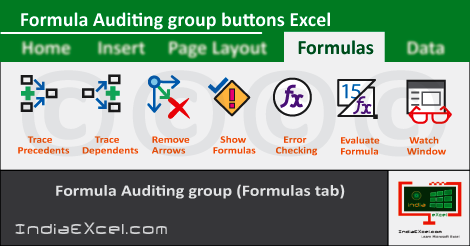

Stay Connected
Connect with us on the following social media platforms.