Defined Names group of Formulas tab MS Excel 2016
Defined Names group buttons Formulas tab Excel
See Previous Post: Function Library group buttons Formulas tab Microsoft Excel 2016
After the Function Library group, the Defined Names group is the second group in MS Excel. The Defined Names group is part of Formulas tab ribbon in Microsoft Excel. So, this group has four buttons, out of which two having tiny Drop down arrows. Also, other buttons commands are available within the Drop down list Menu.
Not so frequently used, the Defined Names group serves purpose in creating, generating names and its application. The generated names throughout the entire workbook, could be used in the formulas. Significantly, if names are used in formulas, users understand formulas more clearly in MS Excel.
Defined Names group tools Microsoft Excel – continued
So, the buttons of Defined-Names group are the Name Manager, Define Name, Use in Formula and Create from Selection. The Name Manager button lets users to Create, Edit, Find and Delete all the names used in the Excel workbook. Additionally, the Names are also used as substitutes in Formulas for cell references.
Further, the Define Name button helps to define and apply names in Excel. Also, Define Names and Apply Names tools commands are part of the Define Names drop down menu. The “Use in Formula“ button picks a name used in the workbook and insert it into the currently used formula.
Furthermore, the Paste Names button is available in the Drop down menu of Use in Formula button. Most of all, the Paste Names helps users to Paste a list of created names in cell of workbook. Lastly, the Create from Selection command tool helps to create names automatically, from the selected cells in workbook.
Defined Names group commands MS Excel 2016
- Name Manager
- Define Name
- Apply Names
- Use in Formula
- Paste Names
- Create from Selection
See Next Post: Formula Auditing group buttons Formulas tab Microsoft Excel 2016

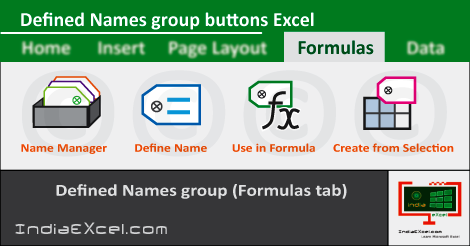

Stay Connected
Connect with us on the following social media platforms.