Illustrations group buttons of Insert Tab Excel 2016
Illustrations group tools Microsoft Excel 2016
See Previous Post: Tables group buttons tools Insert Tab Microsoft Excel 2016
In the first place, the Tables group, the Illustrations group is next of Insert Tab ribbon. Particularly, this group is the second group after the Tables group. Also, the third group is the Add-ins group in Microsoft Excel 2016. So, this group contains buttons related to Online Apps and Add-ins as well.
First of all, the Illustrations group has five buttons. And, the buttons are, the Pictures (From File), Online Pictures, Shapes, Insert a SmartArt Graphic and Take a Screenshot. Also, the Shapes and Take a Screenshot buttons have Drop down list Menu.
NOTE: Dragging an inserting Image File into Microsoft Excel window is not possible.
So, in order to achieve this, users might have to use the Pictures button. And, the shortcut for the Pictures button is “Alt+N+P“.
Firstly, the Pictures button helps to insert Picture and Images from Computer. Especially, the Extensions of image types are *.gif, *.jpg, *.jpeg, *.bmp, *.png, *.ico etc.
Illustrations group commands MS Excel – continued
Secondly, the Online Pictures button/tool helps to insert variety of images from Online Websites or Blogs. In addition, the shortcut for the Online Pictures button is “Alt+N+F“.
In addition, the Search Engines like Google, Bing, Yahoo, Yandex etc; provide searching images directly without navigating websites.
Thirdly, the Shapes button has the Recently Used Shapes, Rectangles, Basic Shapes and the Block Arrows categories. Also, the Equation Shapes, Flowchart, Stars and Banners & Callouts rest of the other categories. And, the shortcut for the Shapes button is “Alt+N+SH“. So, users must press the S & H keys together after pressing the Alt and N key.
Fourthly, the Insert a SmartArt Graphic button has the Graphical Diagrams etc. Also, along with the Process Lists, the Organization Charts and the Complex Diagrams too. While, the shortcut for the Insert a SmartArt Graphic button is “Alt+N+M.
Moreover, the Take a Screenshot button helps to add a snapshot of any open window in the document. And, the shortcut for the Take a Screenshot button is “Alt+N+SC”.
Significantly, the Available Windows category shows an active live preview of the Active Window. Lastly, the Screen Clipping button inside the Take a Screenshot, provides a rapid snapshot but parts of the screen window.
Illustrations group commands Excel 2016
- Pictures
- Online Pictures
- Shapes
- Recently Used Shapes
- Rectangles
- Basic Shapes
- Block Arrows
- Equation Shapes
- Flowchart
- Stars
- Stars and Banners
- Callouts
- Insert a SmartArt Graphic
- List
- Process
- Cycle
- Hierarchy
- Relationship
- Matrix
- Pyramid
- Picture
- Take a Screenshot
- Screen Clipping
See Next Post: Insert Tab Add-ins group buttons tools Microsoft Excel 2016
Terms related to this Post:
Illustration of ms excel
Insert tab groups
about insert tab in excel
Insert-tab in ms excel 2010
Insert tab in excel 2010
Insert tab-in excel brief

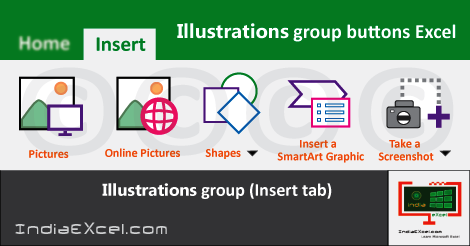

Stay Connected
Connect with us on the following social media platforms.