Proofing group Insights group of Review tab Excel 2016
Proofing group Insights group buttons MS Excel
See Previous Post: Forecast group Outline group Data tab Microsoft Excel 2016
First of all, we must know that Review tab is the seventh (7th) tab in the Microsoft Excel. The first and second groups of the Review tab are the Proofing group Insights group. So, now in this post, we’ll know about the first two groups buttons of these two groups.
In the previous post, we’ve discussed on the Data tab’s last two groups. They were the Forecast group and the Outline group. Also, discussion on the Data tab ribbon groups was over in the previous post.
So, the buttons of the Proofing group are the Spelling button and the Thesaurus button. While, the “Alt+R+E” keys are the Shortcut keys for the Thesaurus button.
Proofing group Insights group buttons MS Excel – continued
The Shortcut Key for the Spelling button is “F7” in Microsoft Excel. These’re called the Function Keys which’re present on the top of the Keyboard.
Further, the Smart Lookup tool is part of the Insights group. The Spelling button of Proofing group helps to check and correct spelling mistakes in excel workbook. And, the Shortcut Key for the Smart Lookup button is “Alt+R+RS” in Excel.
While, Thesaurus tool assists with suggestions, synonyms, list of word meanings for users. Lastly, the Smart Lookup tool provides users with more information by showing online pictures, definitions etc; of the selected highlighted texts.
Especially, the Language group and the Comments group in the next post, will be discussed. Also, the Translation of the selected texts into desired language; and adding notes comments, are the topics of these groups. Some of the buttons of this two groups’re the Translate button, the New Comment button, the Show Ink button etc; and so on.
Proofing group Insights group tools Review tab Microsoft Excel
- Proofing
- Spelling
- Thesaurus
- Insights
- Smart Lookup
See Next Post: Language group Comments group buttons Review tab MS Excel 2016

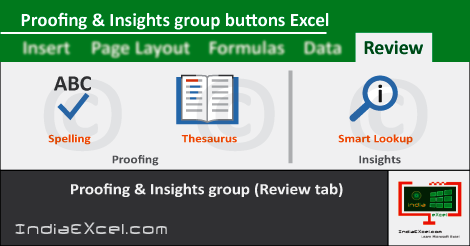

Stay Connected
Connect with us on the following social media platforms.