Add-ins group tools of Developer tab MS Excel 2016
Add-ins group buttons Developer tab Microsoft Excel
See Previous Post: Code group tools buttons Developer tab ribbon MS Excel 2016
To emphasize, we’ll discuss in this post , about the buttons of the Add-ins group. The last previous post was about the Code group’s buttons. The installed programs those enhance speed & feature of the works are called as Add-ins. So, the Add-ins group is the second group; after the Code group of the Developer tab.
The buttons such as the Visual Basic button, the Macros button and the Record Macro button etc; are part of the Code group. Also, the Use Relative References and the Macro Security buttons are part of this group. The Add-ins group of the Developer tab has three buttons.
Further, the Add-ins, the Excel Add-ins and the COM Add-ins are the three buttons of the Add-ins-group. Most noteworthy, the Insert tab ribbon also contains an Add-ins-group. And, we’ve already discussed about the Insert tab groups, in prior posts of this blog.
Add-ins group buttons Developer tab Excel – continued
The Add-ins-group tools are the Store button App, the My Add-ins, the Bing Maps App and the People Graph App. So, Add-ins button and My Add-ins is common between the add-ins groups of both tabs. Also, the Add-ins button inserts a new add-in by using internet to further improve our tasks.
Secondly, the Excel Add-ins tool helps users in add-ins management available to use with current file. Lastly, the COM Add-ins button helps users to manage the available COM add-ins. In addition, the COM Add-ins button displays a pop up box windows. Already, the installed Third Party Add-ins can be seen inside the com add-ins pop box list.
The next post will be based about on the buttons of the Controls group. This group is part of the Developer tab as well. And, there are total five buttons in the Controls group. Also, some of the buttons are the Insert button, the Design Mode etc; and so on.
Add-ins group commands Developer tab Excel 2016
- Add-ins
- Addins
- Excel-Addins
- COM-Addins
See Next Post: Controls group buttons Developer tab Microsoft Excel 2016

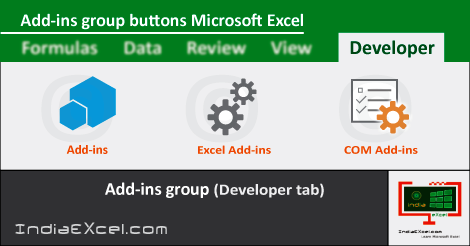

Stay Connected
Connect with us on the following social media platforms.