Financial button functions of Function Library group Excel
Financial button functions Microsoft Excel
See Previous Post: Charts buttons tools Charts group Microsoft Excel 2016
Through this post, we’ll have further knowledge about the Financial button functions. In the first place, the Formulas tab has the Function Library group. So, this post is all about Financial functions.
Before we move ahead, let us understand, what is Finance ? According to Wikipedia, the Finance is a field that deals with study of investments. It includes the dynamics of assets and liabilities over time under conditions of different degrees of uncertainty and risk.
This group has sixteen buttons in total. The buttons are Insert Function, Autosum, Recently Used and the Financial etc. Further, the Logical, Text, Date & Time, Lookup & Reference and the Math & Trig etc; are part of this group.
Also, in this group, the More Functions, Statistical, Engineering and the Cube etc; are present. And, the left ones are, the Information, Compatibility and the Web.
Financial button functions MS Excel 2016 – continued
While, the rest of the functions shall be explained in the future posts. In total, currently there are fifty five functions. These are ACCRINT, ACCRINTM, AMORDEGRC, AMORLINC and the COUPDAYBS etc.
Next, are the COUPDAYS, COUPDAYSNC, COUPNCD, COUPNUM and the COUPPCD etc. Further, are the CUMIPMT, CUMPRINC, DB, DDB, DISC, DOLLARDE and DOLLARFR etc. Furthermore, are the DURATION, EFFECT, FVSCHEDULE and the INTRATE etc.
Even more, are the IPMT, IRR, ISPMT, MDURATION and the MIRR etc. Moreover, the NOMINAL, NPER, NPV, ODDFPRICE, ODDFYIELD and the ODDLPRICE etc; are the Financial button functions.
Again, are the ODDLYIELD, PDURATION, PPMT, PRICE, PRICEDISC and the PRICEMAT etc. Then, the PV, RATE, RECEIVED, RRI, SLN, SYD, TBILLEQ and the TBILLPRICE etc; are the Financial button functions.
Finally, are the TBILLVIELD, VDB, XIRR, XNPV, YIELD, YIELDDISC and the YIELDMAT etc. So, all these, are the total functions of Financial button. These functions are required for financial type of tasks in Microsoft Excel.
See Next Post: Logical button functions Function Library group MS Excel 2016

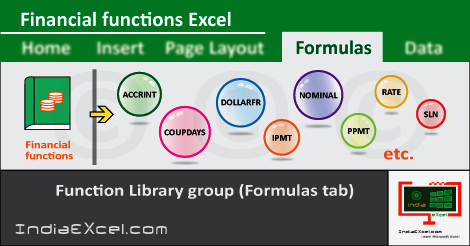

Stay Connected
Connect with us on the following social media platforms.