Themes group tools Page Layout Tab ribbon MS Excel 2016
Themes group buttons of Page Layout Excel 2016
See Previous Post: Links Text Symbols groups buttons tools Microsoft Excel 2016
In the first place, the fourth tab is the Page Layout tab ribbon in Microsoft Excel 2016. So, the Themes group is the first group of Page Layout Tab. Also, managing Excel page and its layout, is all about in the Tab ribbon various groups.
Especially, the Themes, Colors, Fonts and Effects are buttons tools of Themes group. Most of all, similarly all commands are accompanied by Drop down Menu list as in Home Tab & Insert Tab groups.
Firstly, different themes like the Office theme, Facet theme, Gallery theme, Integral theme, Ion theme and the Ion Board theme. Secondly, the Organic theme, Retrospect theme, Slice theme, Wisp theme, Badge theme and the Banded theme etc.
Themes group commands of Page Layout Excel – continued
Again, are the Browse for Themes and the Save Current Theme commands in the the Themes drop down menu. Furthermore, numerous color shade palettes lies within the Colors button tool button under Office category. These are the Office, Office 2007 – 2010, Grayscale and the Blue Warm etc. In addition, are the Blue, Blue II, Blue Green, Green and the Green Yellow etc.
Notably, the Fonts button tool contains Office category and Customize Fonts command tool. Various fonts such as Office, Office 2007 – 2010, Calibri, Arial and the Corbel etc. Also, the Candara, Franklin Gothic, Century Gothic, Cambria, Geramond etc; are part of Fonts button tool.
Even more, the Effects button has the various predefined effects like the Subtle Solids and the Branded Edge etc. Again, the Smokey Glass, Glow Edge and the Grunge Texture etc are the rest of the effects.
Lastly, the Frosted Glass, Top Shadow, Inset and the Milk Glass effects etc; are the part of Effects button. And, the Riblet, Reflection, Extreme Shadow, Glow effects are the ones remaining.
Page Layout tab Themes group tools MS Excel 2016
- Themes
- Themes
- Office
- Browse for Themes
- Save Current Theme
- Colors
- Office
- Customize Colors
- Fonts
- Office
- Customize Fonts
- Effects
- Office
- Themes
See Next Post: Page Setup group buttons Page Layout tab Microsoft Excel 2016
Terms related to this Post:
How to apply a theme to a workbook in excel
Excel themes download
Depth theme excel 2016
Microsoft excel themes free download
How to change theme colors in excel 2013

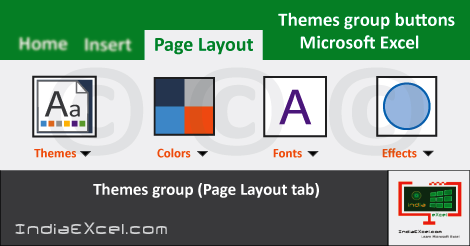

Stay Connected
Connect with us on the following social media platforms.