Fill buttons description of Editing group MS Excel 2016
Fill buttons overview Editing group Excel See Previous Post: Multiple ways use Autosum buttons functions Microsoft Excel 2016 Earlier in the post, we’ve discussed on the buttons of the Delete group. Now in this post, we’ll know further about the Fill buttons of the Editing group. This group is part of the Home tab ribbon. Also once, […]

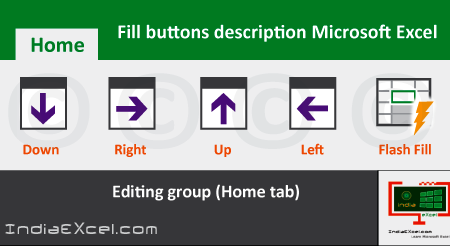
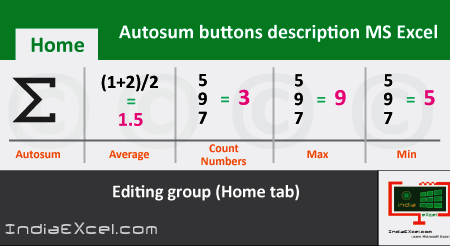
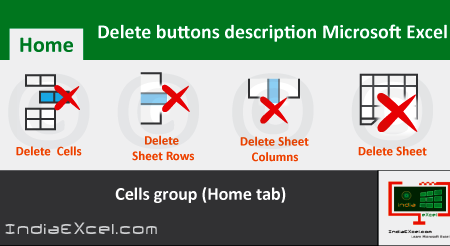
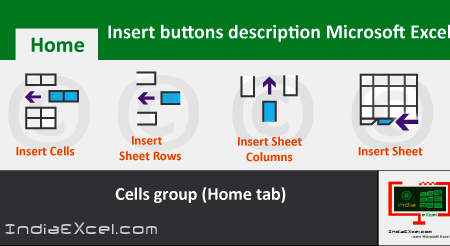
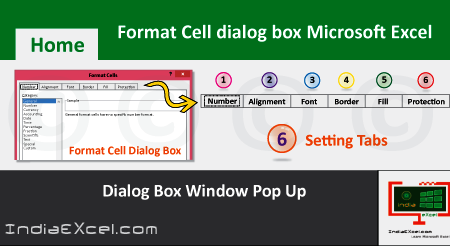
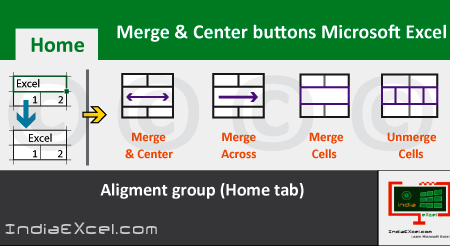

Stay Connected
Connect with us on the following social media platforms.