Tables group buttons Insert Tab ribbon Microsoft Excel
Insert Tab tools of Tables group Excel 2016
See Previous Post: Clipboard, Font, Alignment, Number, Styles, Cells, Editing groups MS Excel
Previously, we discussed all the groups of the Home tab ribbon, in each of the posts. Now, in this post, let us know the buttons of the Tables group buttons. The Tables group is part of the Insert tab. So, this group has three buttons only.
These are the PivotTable, Recommended PivotTables and the Table. Notably, the Tables group is the first group. Above all, the buttons doesn’t have the Drop down Menu lists in Microsoft Excel.
Especially, we might see the normal table as individual components in the Pivot Tables. Assume that, it’s like the zigsaw puzzle. In addition, the parts of the table can arranged by rotating and flipping into a totally new table.
Insert Tab tools of Tables group Microsoft Excel
First of all, the Pivot Table button helps to summarize and easily arrange complicated data. And, also the Pivot Table saves lots of time by quickly completing the tasks.
Secondly, the Recommended PivotTables button provides suggestions on, for selecting a type of table and is according to data.
So, the components or parts of a table, i.e. the headers of the columns; act as the “Fields” in the PivotTable. They are the Filters, the Columns, the Rows and the Values. And, these Fields’re dragged and dropped, in the four boxes/areas below.
Thirdly, use of the Table button is mostly to accumulate tabular type content. A variety of Theme options are present with the Table tool. Also, users can select various color based preset tables.
Further, the Sorting, Filtering and the Formatting data within sheets, are some of the other features of the Table button. Apart from these, these two Tables offers a variety of uses.
Tables group commands Insert Tab MS Excel 2016
- PivotTable – Used to arrange and summarize complex content in Excel.
- Recommended PivotTables – Helps with a suggestion of Pivot Table for the type of data in Excel.
- Table – Used to create Table for tabular type data in Excel.
See Next Post: Illustrations group buttons tools Insert Tab Microsoft Excel 2016
Terms related to this Post:
Excel table formula
Excel table examples
Pivot tables excel
How to make a table in excel 2010
Types of excel tables
Excel table reference
How to make a table in excel 2013

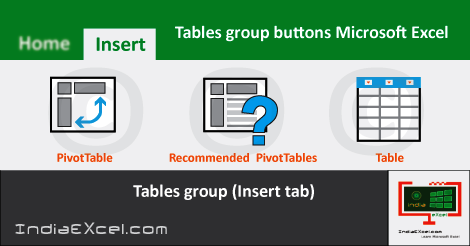

Stay Connected
Connect with us on the following social media platforms.